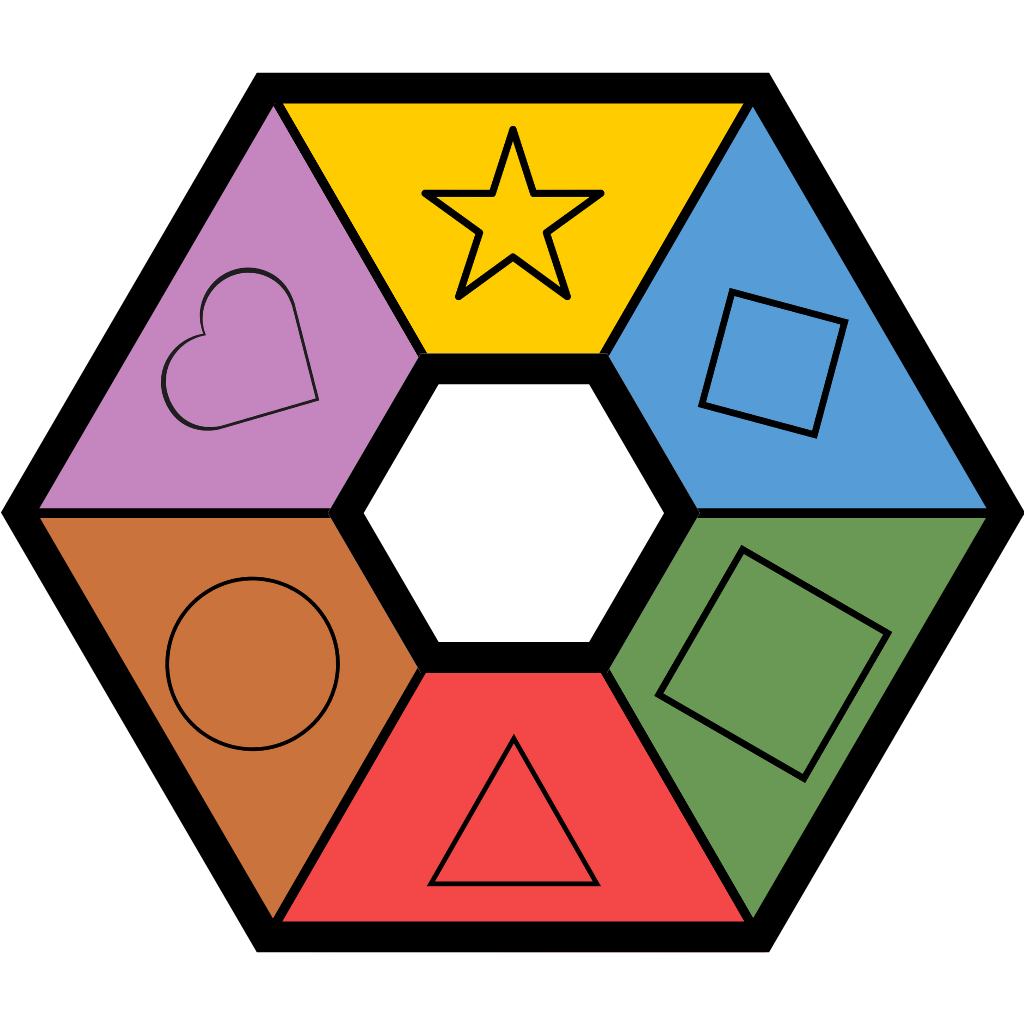🛠 Style Guide
https://developers.google.com/style
Mindset
- Openness
- Open Source
- Anyone can be a Planter
- Kindness
- "the quality of being generous, helpful, and caring about other people"
- No crusty vet
- All on the same team
Classic Style
The writer can see something that the reader has not yet noticed, and he orients the reader's gaze so that she can see it for herself.
You're already performing beta elements, you've just never labelled them before.
Beta is a description
They are currently capable of performing all beta, there are no prerequisites to performing beta. Know how beta works requires knowledge of many fields of science: geology, kinesiology, biology, psychology, physics, meteorology...
Steven Pinker The Sense of Style: A Thinking Person's Guide to Writing in the 21st Century
Cambridge grammar 2002 Huddleston
Show don't tell
Reader and writer are intellectual equals
Semantics
WARNING
It's easy to get stuck on the linguistics and naming. You can think about it for hours while in the land. While sitting in front of a computer your time is better spent typing, not thinking about increasing the clarity. Just get it out, then you can edit.
(Woods)InteadOf([Forest, Plantation])
- Bushes are wood
- Flowers are not wood
"Planting"
Planting= Planting Industry Planting= Putting a Tree in the Ground
"Plant"
Try to avoid PlantPlant plant a plant in the ground. InsertPlant
InsertPod
Plant= Put a Tree in the Ground
- Put
Plant= Organism from Plantae
Keep it G
Euphemisms undermine PlantaBeta and open it up to unnecessary criticism
- CreamyLand
- "Cream out"
- "Slut in"
LevelOfDetail
No Acronyms
Write complete sentences.
Point form is lazy. Think about all the coding documentation which is not easy to read. Too formal, too concise, humans don't process language like computers, point of view matters.
ElementName
- PascaleCase
Bilingual
French, English
Grammar
You, not them
Second person instead of 3rd person
Article
"a" not "the"
The definite article "the" is used before a noun to indicate that the identity of the noun is known to the reader. The indefinite article "a, an" is used before a noun that is general or when its identity is not known.
Good
Obstacle within a Hole
Bad
Obstacle within the Hole
Tense
Remember Punctuation
Periods
Gender Neutral Pronouns
Person
https://developers.google.com/style/person
Color
#bf6a34
#f44747
#569cd6
#6a9955
#c586c0BackgroundColor
#1f1f1fIkon
Ikons are only used to represent Objects or Functions.
(FaktorName + BetaIkon)
Initials like ByrneEuklid
⭐ 🟩 E of EKOS 🔻 V of VIA 🟠 oo of MOTOR 💜 ANIMA
!Ikon
Concept, Object Property
MOTONTimeline is orange as a header but it is not prefixed with an Ikon.
Incorrect Syntax
🟠
Only the 🟠 object is prefixed with an ikon. ArmPut is orange but has no ikon
🟠
PlantaBeta_IKON
KlimBeta has its own Ikon too
Betaglot too
Custom Ikon
Planters have access to all the FaktorIkons
Groups of Animons
Literal or Metaphorical
Tree 🌲
Face Ikons
- Emotion
- Sleep
Purpose(Ikon)
- Visual Search
- For Planters to use the Ikons
- Each Ikon can be easily handwritten, since electronics don't do well in extreme weather, in terms of breaking and in UX. You can't easily view a screen in summer sun, or rain, definitely not in snow.
The Faktors are aliased as Ikons.
?
When is it useful for Ikons to be monochrome outlines?
Ambifix for Page Title
Postfix
- Postfix for
Prefix
- Prefix for
DesignBox
Add current state of development to DesignBox
Links
How many links is too many?
Every paragraph should have a link
"via" in Natural Language
Should "via" be used as natural language? "Get to the next page via the link at the bottom of the page"
ElementPageDesign
Custom CSS
🛠 &&&
- "Dev.Breadcrumb"
- "Dev.Carousel"
- "Dev.DataType.Array"
- "Dev.DataType.Boolean"
- "Dev.GridView"
- "Dev.HeroImage"
- "Dev.ImageLayer"
- "Dev.LevelOfAbstraction"
- "Dev.LevelOfAbstraction.AbstractIdea"
- "Dev.LevelOfAbstraction.ConcreteIdea"
- "Dev.LevelOfDetail"
- "Dev.LevelOfDetail.ComplexifyDetail"
- "Dev.LevelOfDetail.LessIsMore"
- "Dev.LevelOfDetail.SimplifyDetail"
- "Dev.LevelOfDetail.SimplifyDetail.CropDiagram"
- "Dev.PageLayout"
- "Dev.PageLayout.CloseUp"
- "Dev.RelationByAlignment"
- "Dev.RelationByProximity"
- "Dev.StyleGuide"